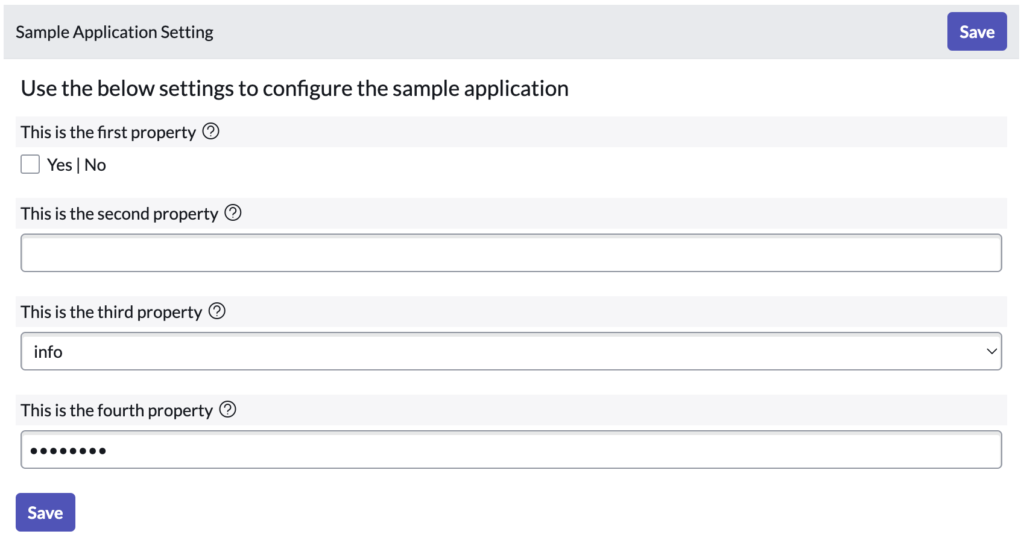Oh boy! This is a beautifully short and insanely useful little tick that I learnt and I’m going to share it with you today dear service nerds.
Creating the System Properties
Very simple, nothing too fancy here. Head over to System Properties > Create New. Fill in the details requested and you’re off to a good start.
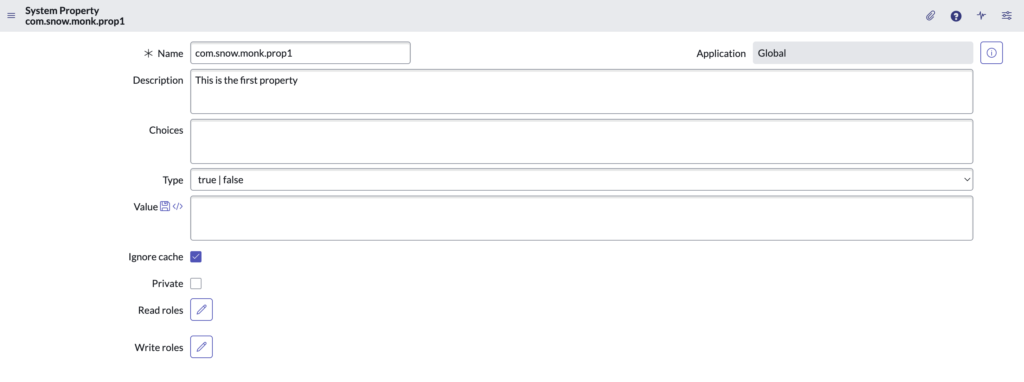
Good job! Now create a couple more like it.
Creating the Properties Categories
Head over to System Properties > Categories. Create a new category.
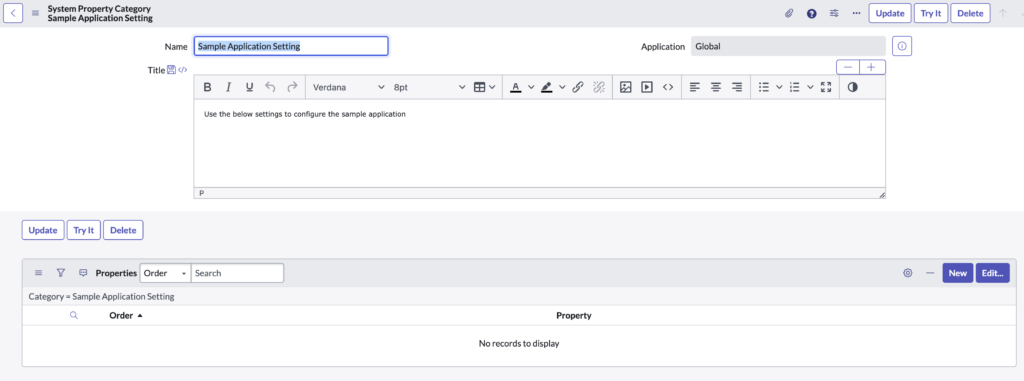
In the related list, add the properties that you would like to be bundled as part of this category.
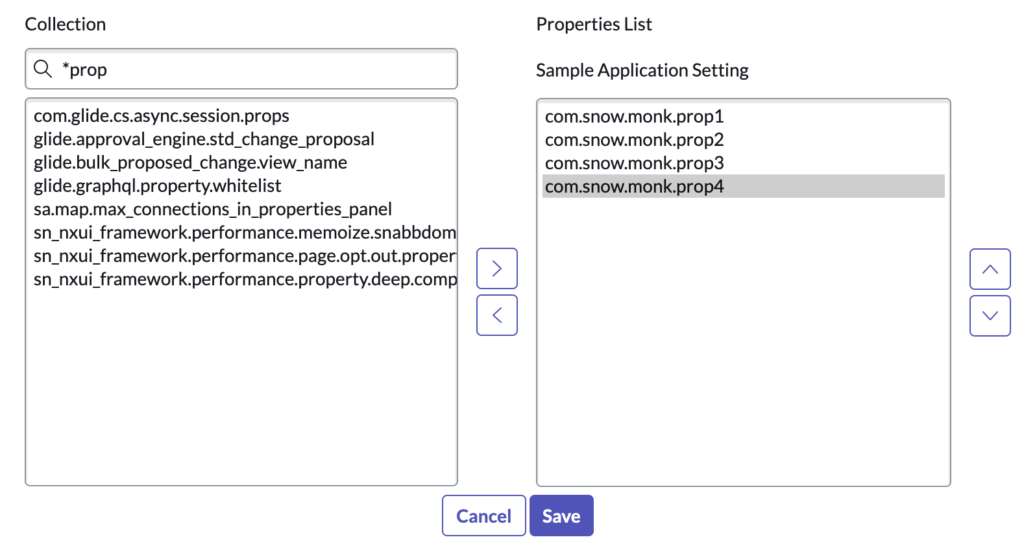
Now, add this as part of a module. For this example I will be creating a module under the incident application. Select the link type as URL and in the arguments make sure to give the sysparm_category as the name of the category that you selected.
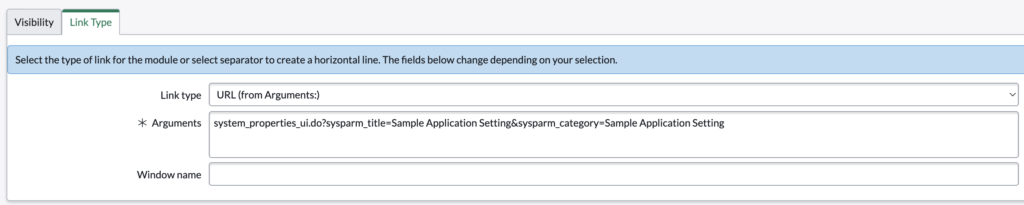
Settings should get listed under the Incident module
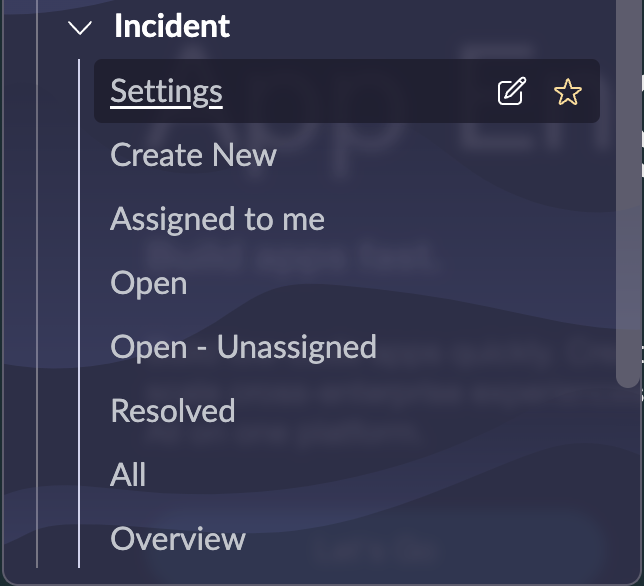
And voila! there you have it! A settings page for your properties,